The LexisNexis announcement that it has integrated its legal drafting and review solution Microsoft Office with Microsoft Office 365, came with a fair degree of fanfare at Microsoft’s flagship store in central Manhattan on day two of Legaltech New York (1 February).
Microsoft Office, now available as a cloud-based version in the US (that will extend shortly to the UK and other jurisdictions), can be accessed from PCs, Macs and a wide range of mobile devices, with fee-earners able to stay in the same document whether in the office or on the move. Users will also benefit from automatic software updates of both Office 365 and the Lexis for Microsoft Office add-in.
The integrated solution is sign of further things to come, representing a wider shift at Lexis from providing standalone document creation solutions towards creating an integrated research environment. Speaking at Microsoft’s store at the launch, Jeff Pfeifer, vice president of product management for the North American Research Solutions business at LexisNexis said: “Longterm our vision is that your entire workflow can be cloud-based,” adding, “a number of firms are moving in that direction.”

Nishan DeSilva, formerly chief technology officer for Microsoft corporate external legal affairs and now principal program manager, information protection, Office 365 engineering, set out Microsoft’s vision for Office 365 to be at the heart of its innovations with partners such as LexisNexis. “When we talked about this five years ago, people said ‘absolutely not’ but with us partnering with the likes of LexisNexis, we can innovate together,” he said, adding: “We have APIs for partners like LexisNexis to innovate.”

“Our guiding principal is mobility. You can use any device to collaborate,” DeSilva said.
The collaboration came after LexisNexis ran joint focus groups with Microsoft and found that lawyers spend 90% of their day in Word and Outlook.
Here is what one user had to say (see image below right):
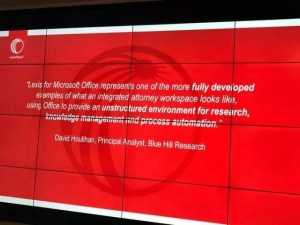
Features of Lexis for Microsoft Office:
Customers can open an online Word document using Office 365 from any device or computer, then activate the Lexis for Microsoft Office add-in to access legal research and drafting tools without leaving Word.
Utilising the functionality of 365, users will have access to Microsoft Office features such as:
Search for legal entities, terms of art, citations etc
Validate cited sources with Shepard’s Citations Service
Permanently link citations within the document to content in Lexis Advance
Match and set citation format requirements
Validate quotes against source requirements
Conduct legal research using Lexis Advance.
Store and safeguard Word files in the Microsoft Cloud
Prepare and organise a table of authorities with fast, flexible options.